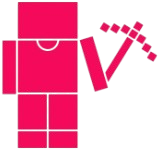 Minecraft Circle Generator
Minecraft Circle Generator
 Shape
Shape
 Render
Render
 Export Blocks as
Export Blocks as
 Details
Details
Looking to generate spheres, domes, pixel art, or even convert 3D models and images into Minecraft blocks? Try Minecraft Generator for more powerful and creative tools.
{{command}}

WHAT IS MINECRAFT CIRCEL GENERATOR
The Minecraft Circle Generator is a web‑based tool designed specifically for Minecraft builders. It lets you rapidly create circles and ovals of any size. Since every building block in Minecraft sits on a square grid, crafting a perfect circle by hand can be a huge challenge. This Circle Minecraft Generator offers an intuitive interface and customizable options—width, height, border thickness, and fill style (hollow, solid, thick, or thin)—then automatically calculates and draws the exact block layout you need. The Minecraft Circle Generator pinpoints each block’s position so you can build flawless circular structures with ease.
How to Make a Circle in Minecraft
01 Enter Your Dimensions
Input your desired diameter and thickness. Adjust width and height if you want an oval.
02 Choose Your Style
Select Thick Border in thick, thin,filled to match your design. The tool will draw the block layout and show you the total block count.
03 Export Your Design
Download as PNG or SVG, or voxel schematics, .litematic/.schem, mcfunction files or raw Minecraft commands.
Key Features of Minecraft Circle Generation Tool
100% Free & No Signup Required
All core features of the circle minecraft generator are completely free. No registration or downloads are needed.
Fully Customizable
Set exact width, height, and thickness, and choose from hollow, solid, thick, or thin borders to suit any architectural style.
Accurate Calculations
Powered by advanced geometry algorithms, the tool ensures each block is placed symmetrically. Our tool doubles as a smart Minecraft circle calculator, it displays the total block count and breaks it down into 16‑ or 64‑stack formats for survival‑mode planning.
Versatile Output
Export your circle as PNG or SVG images for print or screen reference. The tool also supports Minecraft formats—generate voxels for 3D spheres, produce in‑game commands or .mcfunction files, and download .litematic, .schem, or .schematic schematic files for use with WorldEdit, MCEdit, Litematica, and other editors. You can see the difference between these formats as below.
FAQs
What exactly is the Minecraft Circle Generator?
It’s an online tool that helps you quickly generate precise circles and ovals for Minecraft. Enter your size and style preferences, and it automatically calculates the block layout, download a ready-to-use Minecraft circle diagram (PNG or SVG) to guide your builds, no manual plotting required.
How do I make a circle in Minecraft with this tool?
Simply input your desired diameter (and optionally width/height for ovals) and ring thickness, choose your border style. You’ll see the block pattern and total block count, ready to export and build in‑game.
What export options are available?
You can download your design as PNG or SVG for easy viewing, or choose game‑ready formats: .litematic for Litematica, .schem/.schematic for WorldEdit/MCEdit, .mcfunction files, or raw Minecraft commands for instant in‑game construction.
Is the Circle Generator free to use?
Yes! All features are completely free—no registration, no hidden fees, and no extra plugins required.
Which devices and browsers work with this circle generation tool?
It runs in any modern web browser on desktop or mobile devices. Whether you’re on Windows, Mac, Linux, or even a tablet, you can access and use the circle generator anytime, anywhere.